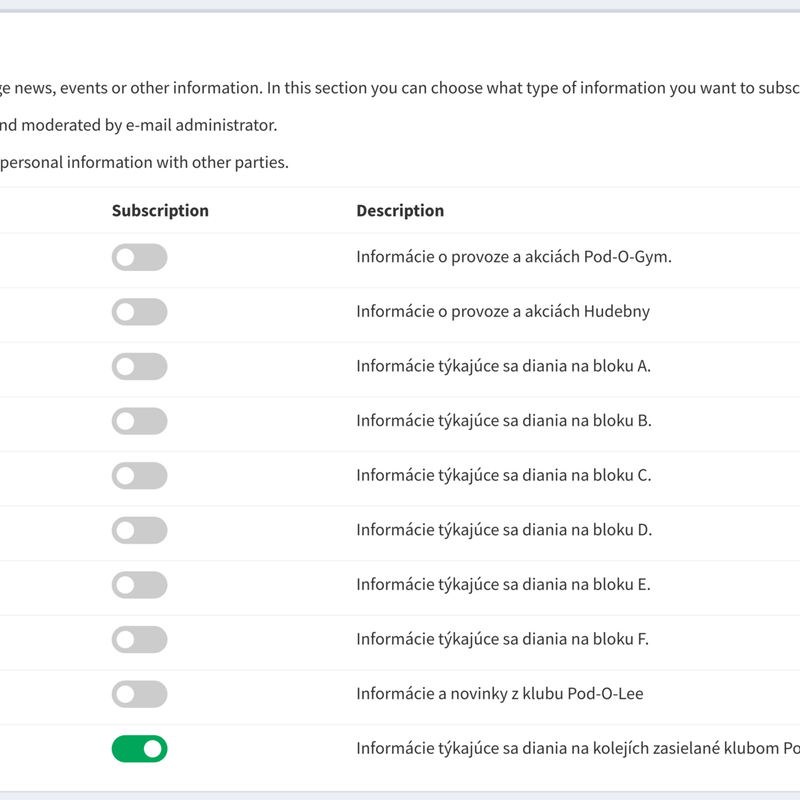How to connect to the Internet
You will need:
- citizen ID or ISIC
- valid accommodation agreement or accommodation card
- room number
- all devices you want to connect to our network
Next steps
- Now you need to go to the televizor (a person handling registrations and problems dealing with internet connection). List of the televizors is available here: List of televizors in contacts.
- Televizor will register and create account on our system Hydra. You will then receive an email with password which you can change. The ID from this account will serve as the variable symbol (VS) for payment. He will give you short explanation about the rules of the academical net. You will receive free internet for 10 days. In a span of these 10 days you should pay for it, otherwise it will stop working until you pay. You also have to present valid accommodation agreement or accommodation card for valid membership.
Connection to the net via cable (Ethernet)
No other steps are needed. Just put the cable in already registered device. You can only connect one device on cable. If you want more than one device, you need to write email to televizor.
WiFi
Currently working on all blocks, in Pod-O-Gym and around our Menza (canteen)
It is possible to register up to three devices one for every category. Categories are PC, smartphone, tablet etc. It is possible to ask Network Administrator for an exception if you have good reason.
Registration process is same as the registration for a cable.
Password for WiFi
To set password used for WiFi connection, follow these steps:
- Open https://hydra.pod.cvut.cz/services/network. Use your username and generated password to log in (you can find it in the email you received after registration with televizor).
- Find red button with “Set new password” label and username above (This is your WiFi password, different from the one from email)
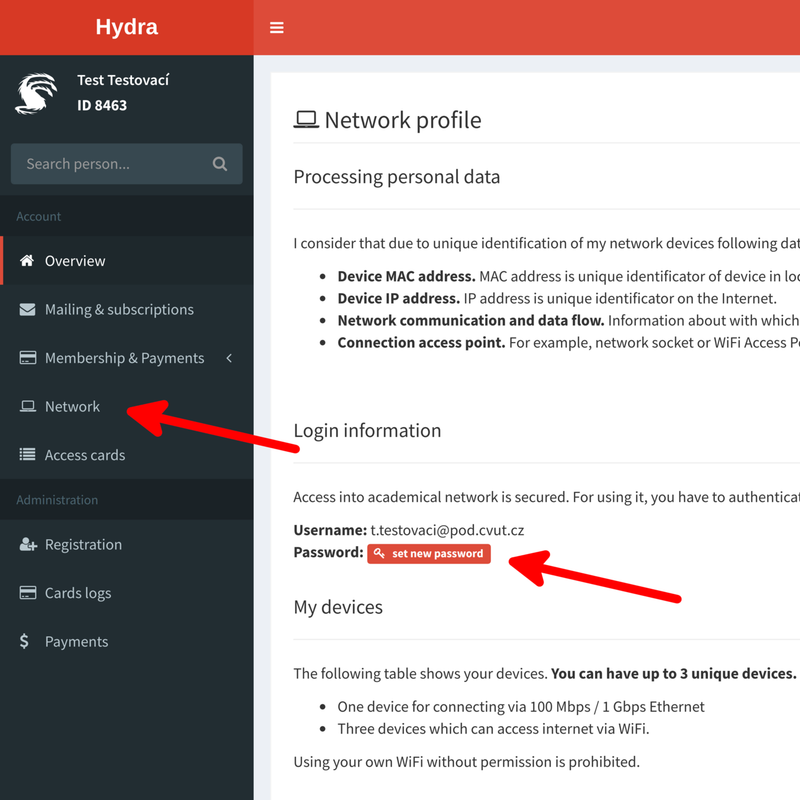
Try to log in with the username (case-sensitive!) and the newly set password. If it doesn’t work, wait for cca 10 minutes and try again.
Connection troubleshooting - Randomized MAC address
Every manufacturer names this function differently, try to search for something similar. If enabled, device cannot be connected to our network, because we are verifying known devices based on MAC addresses. So disable this function if you want to connect to our network.
If you don’t know how, contact admin of your or any other block: https://podolee.cz/en/contacts/.
Email conferences
Every newly registered member is automatically registered to recieve emails from kolej-info@pod.cvut.cz. It is email conference, where campus manager notifies about important information (like revisions of appliances, outages, etc.) or active members of Pod-O-Lee (admins) notify about other important activities, network outages, elections, etc.
You also should subscribe to your block email conference, info-x@pod.cvut.cz, where x is letter of your block. Block admins notify here about block oriented stuff, like meetings, block outages, etc.
These conferences are moderated, if you want to send some important information, let us now at admins@pod.cvut.cz. This also blocks any unwanted mail.
You can subscribe and unsubscribe these conferences in your Hydra account: https://hydra.pod.cvut.cz/mailing.